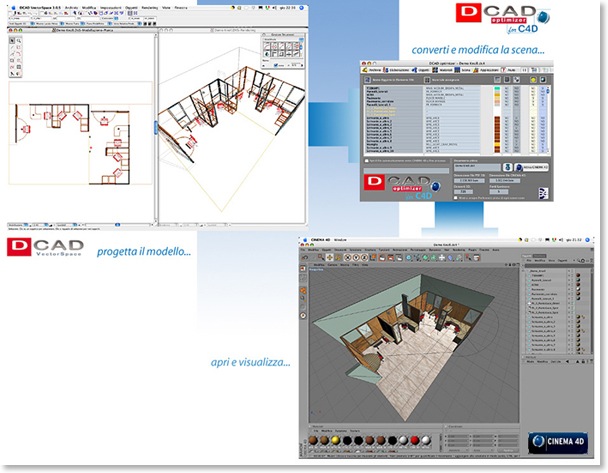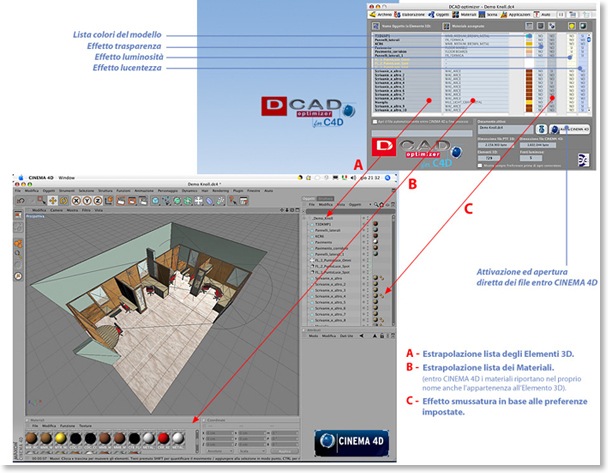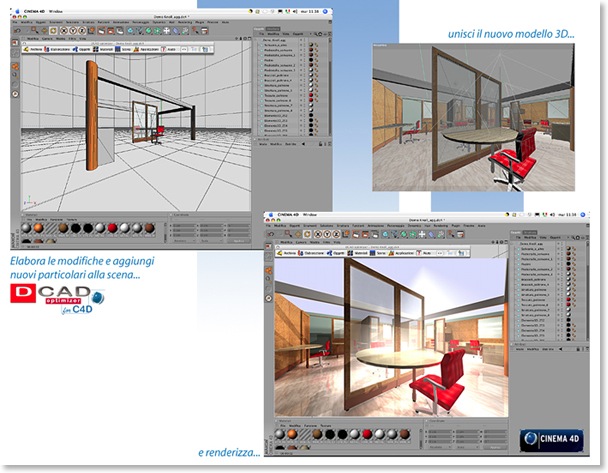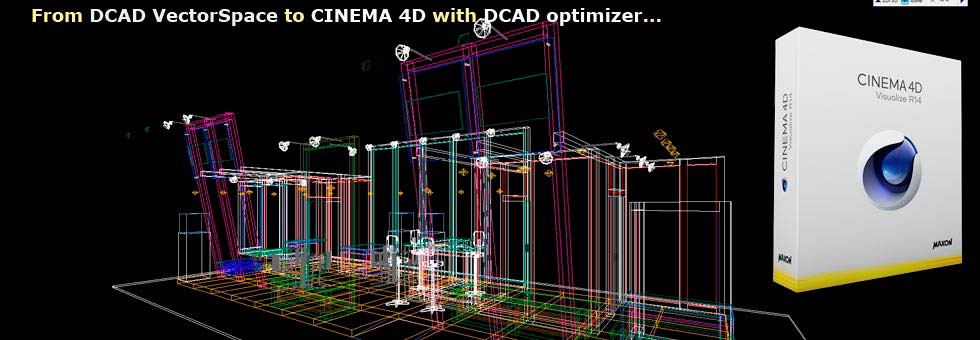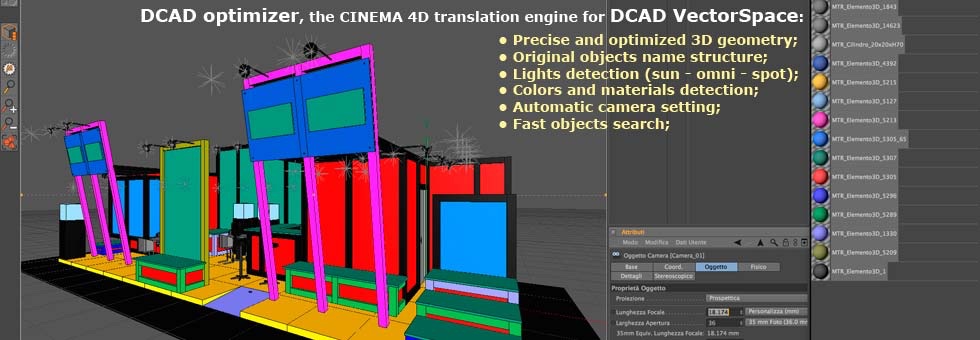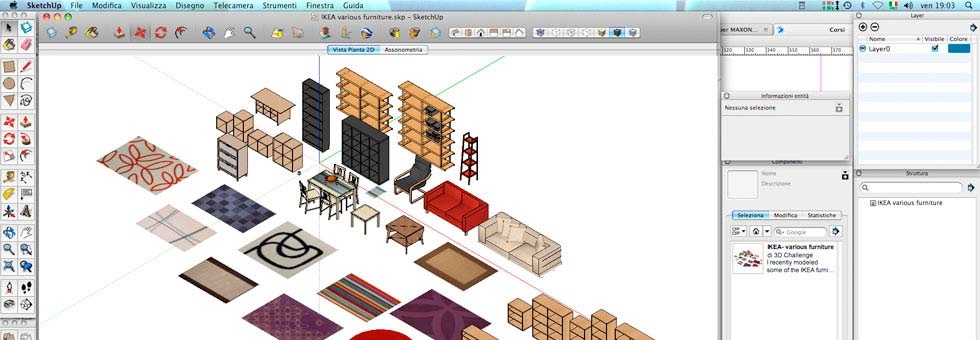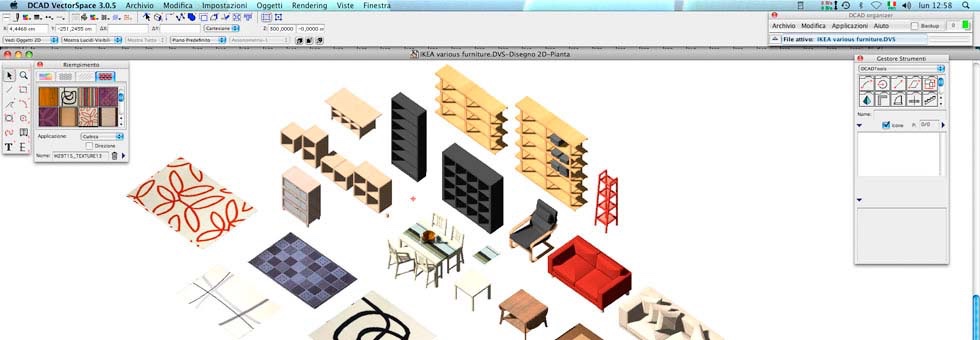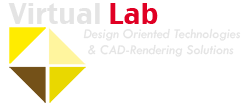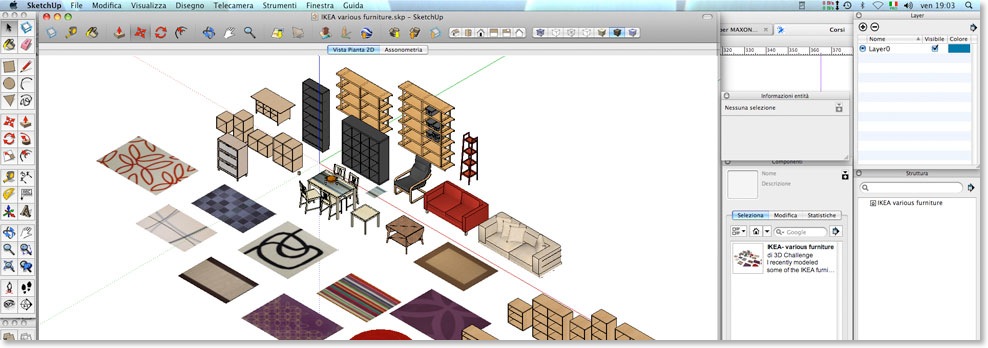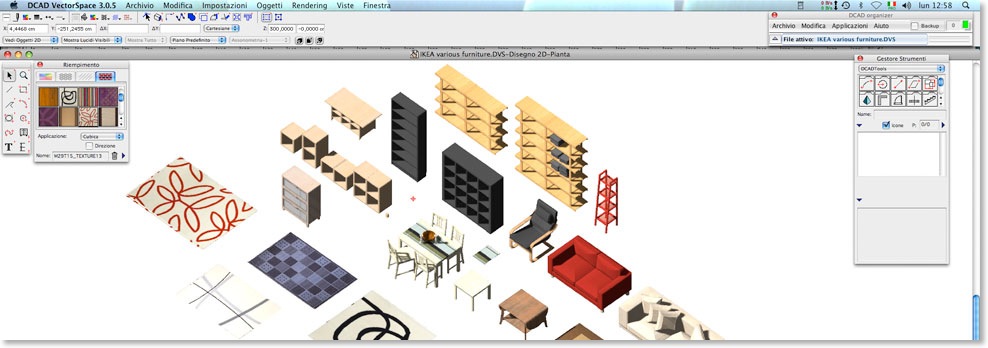DCAD optimizer writes 3D scenes from DCAD VectorSpace file formats to Cinema 4D (by MAXON Computer) formats. It also has a conversion 2D/3D file from SketchUp (of Trimble) to the
DCAD VectorSpace file format and also work with other software as AC3D (by Inivis Limited), ArredoCAD (by Dinamica Software), 3Cad (of Consorzio 3Cad), Winner Design (by Compusoft), VRML 2 and X3DOM technologies.
Now all DCAD VectorSpace users can aspire to creating professional quality rendering and animations with the integration of Cinema 4D and also be able to convert 2D/3D objects from SketchUp!
DCAD optimizer is the firm answer to traditional exportation filters and at the same time it's our choice or adding an important applicative as a “direct partner” to DCAD VectorSpace.
This application allows a really close interaction between DCAD VectorSpace and Cinema 4D by MAXON, the award winning professional modelling, animation and rendering software, giving management options and descriptions to the 3D models and complex scenes created with DCAD VectorSpace, or from SketchUp and now to and from AC3D, from ArredoCAD, 3Cad and Winner Design.
Through the DCAD optimizer it’s also possible to convert for the VRML 2 and X3DOM format.
Using DCAD optimizer for Cinema 4D purposes for:
______- Hyper realistic rendering based on the "Radiosity" technology (Global lighting);
______- Add the CINEMA 4D animation technology;
______- Solid and surface modeling integrated as well as the option to import the models
____ ___ into DCAD VectorSpace.
______- Alternate import and export formats with 3D geometry optimization for DCAD VectorSpace.
DCAD optimizer isn't just a simple plug-in, but more of a stand-alone piece of software that takes care of complex 3D scenes for Cinema 4D and therefore allowing it a direct integration
with DCAD VectorSpace.
By using our own PTF 3D file format (DCAD Vector’Space’s Parametric Text Format), DCAD optimizer natively converts a DCAD VectorSpace-made 3D model, automatically blunts round objects, assigns materials along with all of their properties without the need to work in Cinema 4D.
Lightning sources including solar lighting, are rigorously converted and positioned in Cinema 4D, maintaining all of their characteristics.
The scene is automatically set up along with the same viewpoint given in DCAD VectorSpace taking the hassle out of laying everything out again for your final rendering.
DCAD optimizer can even automatically insert any edits done to objects materials and display the result in Cinema 4D.
At every edit, Cinema 4D will show you the design's new state keeping every past phase memorized. Architects and Interior Designers can use Cinema 4D even with minimal software knowledge whilst Cinema 4D veterans and experts can benefit from rapid architectural and interior parametric modeling available in DCAD VectorSpace (as well as other typical CAD functionalities) as well as top quality rendering.
By working in XRef mode (file referencing), a overall 3D scene will result easy to manage, even with more complex models.
The complete user manual explains the operative approach with Cinema 4D in simple terms.
With DCAD optimizer, Cinema 4D has never been easier to use!
DCAD optimizer for SketchUp:
DCAD optimizer convert file from SketchUp (COLLADA-SketchUp .dae format) to the DCAD VectorSpace file format (PTF 3D) with a great precision of geometry.
______- Convert 2D and 3D objects and scenes from SketchUp with correct 3D geometry,
________colors and materials or only object colors;
______- 3D Geometry with or without 3D triangle faces;
______- Realize 2D/3D library objects for DCAD VectorSpace;
DCAD optimizer also for:
In addition to the Cinema 4D and SketchUp formats, DCAD optimizer provide to the files conversion for AC3D (by Inivis Limited), from ArredoCAD (by Dinamica Software), from 3Cad (of Consorzio 3Cad), from Winner Design (of Compusoft), in addition to dealing VRML 2 and X3DOM technologies.
______- Cinema 4D conversion (via VRML 2) to DCAD VectorSpace;
______- Complete conversion of 3D objects and scenes to AC3D, with
________colors and materials or only with objects color;
______- Convert for the AC3D Viewer for iPad;
______- Convert from AC3D (via VRML 2) to DCAD VectorSpace;
______- Convert from ArredoCAD, 3Cad, Winner Design (via VRML 2) to DCAD VectorSpace;
______- This for realize 2D/3D library objects for DCAD VectorSpace;
______- Convert for VRML 2 viewers;
______- Convert for X3DOM technology for internet browser such Safari, Firefox, Google Chrome
________and others;